/adMember Support
Attention / Atención
Public Health & Safety Bulletin
There have been scattered reports of "infected" individuals (persons exhibiting rage-like symptoms) roaming the island, attacking visitors and traveling in hoardes. These infected also seem to be drawn to our wildlife. We cannot confirm the authenticity of these reports. PLEASE, STAY ALERT!
Quicklinks
Steam connect request direct from your browser
Join us on the Persephone National Park Discord
support.persephonepark.comUser/Member support resources (this page)
Using in-game chat to report a player or server issue
Hit T and use the /report command in chat to send us your message.
[ Reports are delivered to us via Discord — a new support ticket will be created on your behalf and a Ranger will respond to it ASAP ]
Ask for a Ranger (admin) in chat
Hit T and ask if there is an admin online at the moment to assist you.
[ If you don't receive a timely response, please try us in Discord ]
Chat Commands:
Hit T and use any of the following commands:
/ad single/ad type/balance/bgrade/boating/fishing/garage/heli/help/home/outpost/quests/ranks/remove/report [message]/rescue [message]/snowmobile/sort/statsui/stats/tpr [survivor name]/tpa/tpb/transfer [survivor name] [amount]/weather/whoCreate a new support ticket in Discord
Visit the #start-here channel within the Help & Support category and react to the Support Ticket embed to create a new ticket. We will be happy to assist you.
[ A Ranger will respond as soon as possible ]
Join our Discord for helpForced Wipe Bulletin
— until the next forced wipe —
The first Thursday of every month means a forced map wipe in conjunction with the mandatory monthly server update.
However, your friendly Park Rangers offer the convenience of copying and replacing (pasting) structures of members across the wipe to ensure you don't lose a beloved home or project you're working on. Every forced wipe will be prefaced with a notice in our Discord, soliciting responses from members who would like to have their structure saved.
This service is limited to a total of one (1) independent structure per member.
Service How-to & Details More Info (Terms, Section IX) Join our Discord for helpHelpful Answers
Questions surrounding support issues
In the event that you cannot connect to Persephone National Park normally or it does not show up in the in-game server browser, please try the following steps:
- Try connecting via http://connect.persephonepark.com — Otherwise:
- Wait for a moment. Occasionally, the "Modded" server list takes time to fully populate.
- Restart your Steam client and try again.
- Manually log out of your Steam client, close, re-launch, and re-enter your credentials. Launch Rust and try again.
- Ensure your install is valid by verifying the integrity of your game files.
- Ensure you have the latest version of Rust downloaded.
- Ensure you are NOT opted-in to any Beta programs for Rust.
Once Persephone successfully appears in your server browser, favorite it by clicking the next to it. This will ensure it is always easily found within the Favourited portion of the server browser.
If problems persist, please use the support tabs above to pursue the help you require.
As outlined in section IX of our Terms, our Park Rangers can copy your home or project before an upcoming wipe and paste it after the wipe has been completed. (see afore mentioned Terms & Conditions regarding scenarios that may require a suspension of this service during certain types of updates)
How do I opt in?
In the #survivors channel of our Discord, three (3) days prior to the upcoming wipe, our bot Persephone will post a message with instructions (example) on how to participate and will re-post that same opportunity every 24 hours until the day of wipe. Simply react to one of these messages as instructed and you're all set.
Do I need to do anything else?
Once you have opted in on Discord, and sometime prior to wipe day, simply go to sleep in the structure that you want copied and that's it! The only exception where further input is required is if the structure you want copied is NOT the structure your body is sleeping in on the night before wipe. In this case, please follow up with a @mention or message on Discord to a Park Ranger instructing us where the structure you want copied is located.
What is copied?
- The structure itself
- All contents of boxes
- All contents and deployables interior to, attached to, or placed on a foundation or tile of the structure
- All wiring and water hoses
- All cameras, camera names, and camera aim positions
What is NOT copied?
- Currently, until a patch is issued, any industrial automation setup including pipes (routes or colors), filter configurations within conveyors, blueprint and recipe configurations within crafters, etc, will not be copied correctly. All industrial setups will break upon being pasted.
- Currently, until a patch is issued, all weapon racks will seemingly lose their weapon inventories after being pasted. You can, however, use your RemoverTool to remove each weapon rack and it will drop a loot bag of its pre-wipe gun inventories for you to reclaim. Wall-mounted weapon racks also seem to lose their functioning electrical I/O sockets when pasted, so you're better off completely removing them pre-wipe and storing them in a box for redeployment post-paste.
- Your body
- The Deluxe Christmas Lights electrical entity (incompatible)
- The Elevator electrical entity (incompatible)
- The Electrical Furnace entity (I/O sockets not properly copied)
- Electrical wire colors
- The inventory on your body (save your inventory in a box)
- Vehicles or vehicle chassis (strip them of engine parts and modules and save in a box)
- Sign art or designs are not guaranteed to be copied
- Horses are not guaranteed to be copied
- Satellite structures not directly attached to your primary structure are not guaranteed to be copied
- Deployables in proximity to your structure are not guaranteed to be copied
Disclaimer: There can obviously be quirks with this service and 100% replacement accuracy is not guaranteed in any way.

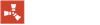
Find your purpose in Persephone
Adventurer, Builder, Hunter, Survivalist — Anything is possible and it's all up to you.
Ready to begin your own adventure?
Learn More About Persephone

Park Rangers
Persephone Park Rangers and the Persephone National Park Forest Service are dedicated to taking care of the park and its visitors.
Learn MoreServices for the public good.

Search & Rescue
Persephone Search & Rescue provides emergency response, conducts coastal patrols, and pilots aerial surveys to ensure park safety.
Learn More