Plugins & Settings
Gameplay
Player Assist
Server Assist
Helpful Answers
Common questions regarding the effects and/or usage of these plugins
A list of available commands can be found in-game via the /help chat command and on our support page:
Teleport based chat commands (e.g. /outpost, /garage, /quests, etc) have a 10 minute cooldown and a limit of 20 uses per 24 hour period to encourage map traversal and mitigate teleportation spam.
Unlike some servers which utilize overall gathering multipliers, Persephone uses ZLevels. Gather rates are unique to the individual and increase based on your activity. The more you do (cut wood, mine nodes, skin animals, acquire resource prefabs), the faster your level increases for each category of effort. As you level up each category, the yield becomes higher over time. Our level cap is currently 100. Type /statsui in chat to show/hide the on-screen ZLevels UI and /stats for a summary of your progress.
Persephone uses Betterloot to control our crate, barrel, and airdrop loot distribution. Our definitions are similar to vanilla probabilities, with slight buffs given to item tiers, item proliferation, and provided quantities in some cases. Electrical items, industrial automation items, water distribution items, engine parts, and vehicle modules are excluded from the loot table in order to mitigate over-saturation of these item categories in crates, thus increasing the probability for more standard and necessary tiered items to spawn that a player would expect and need in the park.
Alternatively, all of these excluded items (electrical, RF, industrial automation, water distribution, CCTV, engine parts, vehicle modules, etc) are available for purchase (with Economy dollars, crafting-equivalent amounts of HQM/metal frags/etc, or price-matched amounts of scrap) at Persephone Outpost Village and Persephone Garage & Parts Store.
For electrical, industrial automation, & plumbing items, visit Sparky, our NPC electrician, inside Persephone Outpost Village. Type /outpost in chat to travel there.
For vehicle items, visit Persephone Garage & Parts Store. Type /garage in chat to travel there.
Autoturrets, SAM sites, and SAM ammo have also been removed from the loot table, excluded from safe zone vending, and survivors are prohibited from crafting these items as well.
Because Persephone is a monthly wipe server with no minimum playtime requirements, we have disabled both decay and upkeep. These changes allow our members to come and go as they please, without the risk of their efforts being forsaken. However, twig will still decay (to mitigate abandoned building spam), but at a very, very slow tick rate (a fraction of the vanilla tick rate).
Placing one (1) of each building material (wood, stone, metal frag, and HQM) in your TC will disable the Building is decaying message.
Additionally, we have also disabled radiation inside Persephone for the sake of park traversal. We want to ensure that our members have unconditional access to all monuments to both learn and enjoy them.
Almost all stackable items have modified stack sizes, and some otherwise unstackable items will also stack in Persephone. Certain items such as ammunition, wood, stone, animal byproducts, components, ores, and ore byproducts (metal frags, sulfure, high quality metal, gunpowder, etc) have notably larger stack sizes — up to 10,000. Several of the items that remain unstackable in Persephone are items that must maintain durability (condition) and stacking these items would forsake this variable condition.
The following items, which normally require a steady supply of fuel, will not actively consume fuel in Persephone. They only require one (1) of the applicable fuel to be inserted in order to function:
- Carvable pumpkins
- Chinese lanterns
- Hobo fire barrels
- Jack-o-lanterns
- Lanterns
- Stone fireplaces
- Tuna can lamps
Also, the following items will not lose condition when used:
- Large candles
- Small candles
- Boom Box
Backpacks allow survivors to carry more loot with no speed or metabolic penalty (subject to change). There are two sizes of backpacks:
- Small handmade backpack: provides 12 slots of storage, is a default blueprint, and can be crafted at a tier 1 workbench.
- Large backpack: provides 28 slots of storage, is uncraftable, and is only found in military crates, hackable locked crates, and elite crates within Persephone National Park.
Equip either size backpack using the backpack slot of your inventory screen.
Upon death, your backpack will drop separately from your body and, if filled with anything valuable, will remain for up to 2 hours.
Large backpacks can also be purchased using your Economy balance at Persephone Outpost Village. Stop by or type /outpost in chat to travel there. Once there, head toward the park merchant and hit your Use (E) key to load her Store menu. Choose Attire from the top row of available buttons. Here you'll see a Large Backpack available for purchase.
While in Persephone, rewards are deposited into your Economy balance for exterminating "infected" threats, combating Cobalt soldier scientists, farming nodes, acquiring resource prefabs, hunting animals, looting crates, busting barrels, and more. Your balance is updated in real-time and visible in the top left of your screen.
Automatic deductions:
When you utilize /home or /tpr (teleport request to another survivor) chat commands, $100 is deducted from your Economy balance each time.
Discretionary spending:
RP is what you use to purchase items and commands from the various NPC vendors around Persephone. Approach any NPC vendor at the locations listed below and hit your Use (E) key to load their Store menu. Choose Exchange from the top row of available buttons. Here you'll see an Economics => RP exchange option to convert your Economy dollars to RP currency. The current exchange rate is 10 RP for $1,000 Economy dollars.
With your RP currency, you can:
- Visit the park merchant via
/outpostto shop the store's available goods - Visit Sparky's Electrical, Industrial, & Plumbing via
/outpostto shop for electrical, industrial automation, plumbing/farming, and CCTV goods - Visit Maverick's Minicopters via
/outpostto purchase a minicopter - Visit Persephone Garage & Parts Store via
/garageto shop for pre-built vehicles, vehicle modules, vehicle lifts, and engine parts - Visit Persephone Water Recreation Area via
/fishingto purchase necessary gear for fishing - Visit Henry's Boat Shop via
/boatingto purchase a small boat, RHIB, solo or duo submarine - Visit Persephone Snowmobile Garage via
/snowmobileto purchase a snowmobile - Visit Serenity Cove Defense Tower via
/heliand purchase your own personal visit from an attack helicopter
The metal detector allows you to find metal objects hidden beneath the ground. It is a tier 1 item, accessible via the techtree on a tier 1 workbench. You can also purchase a metal detector to use or to blueprint from Sparky, our NPC electrician, in his shop using your Economy balance or from his vending machines for crafting-equivalent amounts of HQM inside Persephone Outpost Village. Type /outpost in chat to travel there. Once there, head to the electrical shop, and either use the vending machines or approach Sparky and hit your Use (E) key to load his Store menu. Choose Tools from the top row of available buttons and locate the metal detector item for purchsase. See our Economics information for details about converting your Economics dollars to RP.
To start metal detecting, take the metal detector into your hands and simply run or walk around until you start hearing an audio cue and the green lights begin to light up, indicating that something is nearby. Use the green lights and increasing rate of the audio cue to find the general area of an object, then when the green lights are all fully lit, hold the right mouse button to start sweeping the ground more closely, illuminating the yellow lights.
When all the yellow lights are also lit up, a flag will be appear. Dig this flag up with any melee tool and the object will be unearthed.
Different parts of Persephone will yield different types of objects. Here is a general breakdown of what you can expect to find based on the location:
- Roadsides: roadsigns, roadsign armor, roadsign gloves
- Near rivers & lakes: swords, various components, buckets, metal fragments, horseshoes
- Forests: various tools
- Fields & desert plains: coffee can helmet, ammunition, revolver, semi-automatic pistol
- Beaches: cans of beans or tuna, empty metal cans, water jugs
- You may also find metal fragments, HQM, or scrap in all of the above areas.
To our knowledge, there are currently no items buried in the snow. Metal detecting there is a futile exercise.
Beyond the default AirWolf location in Bandit Camp that allows you to purchase both minicopters and scrap transport helicopters using scrap, you can also use your Economy balance at Persephone Outpost Village to purchase a minicopter.
Type /outpost in chat to travel to Persephone Outpost Village
Once there, head to the helipad and approach Maverick, our flight instructor, and hit your Use (E) key to load his Store menu. Choose Commands from the top row of available buttons. Here you'll see a Buy Minicopter option that can be purchased using your Economy balance. Additionally, choose Resources from the available buttons and the option to purchase low grade fuel is also available.
Beyond the default Fishing village locations along the coast of Persephone that allow you to purchase small boats, RHIBs, solo and duo submarines using scrap, you can also use your Economy balance at Persephone Water Recreation Area to purchase these vehicles.
Type /boating in chat to visit Henry's Boat Shop at Persephone Water Recreation Area
Once there, approach Henry, our boat vendor, and hit your Use (E) key to load his Store menu. Choose Commands from the top row of available buttons. Here you'll see Buy Small Boat, Buy RHIB, Buy Solo Submarine, and Buy Duo Submarine as options that can be purchased using your Economy balance. Additionally, choose the Resources tab to purchase low grade fuel, the Attire tab to purchase diving gear, or the Weapons tab to purchase a spear gun.
Your new boat or submarine will appear directly behind Henry within the open portion of his boat dock.
Beyond the default spawn location at the Arctic Research Base, you can also use your Economy balance at Persephone Snowmobile Garage to purchase a snowmobile.
Type /snowmobile in chat to travel to Persephone Snowmobile Garage
Once there, approach Alaska, our snowmobile mechanic, and hit your Use (E) key to load her Store menu. Choose Commands from the top row of available buttons. Here you'll see a Buy Snowmobile option that can be purchased using your Economy balance. Additionally, choose Resources from the available buttons and the option to purchase low grade fuel is also available.
NOTE: To reskin your snowmobile, you must use a spraycan. Spraycans are for sale in the vending machine at Persephone Snowmobile Garage
Persephone has random vehicle spawns turned down (but not off) to mitigate road and path clutter, to help minimize overall entity count on the server, and to encourage the use of our 24/7 automated garage POI, Persephone Garage & Parts Store (more details below). Nonetheless, you can still find an occasional wreck along roads and paths that can be repaired.
As described in our Loot Table information, engine parts and vehicle modules are excluded from the loot table, but can instead be purchased via NPC merchant and vending machines at Persephone Garage & Parts Store.
Type /garage in chat to travel there.
At Persephone Garage & Parts Store, you can shop for pre-built vehicles, vehicle modules, engine parts, vehicle lifts, and even build your own vehicle using a special dedicated vehicle lift that allows you to craft a two (2), three (3), or four (4) slot chassis and then assemble your desired configuration upon it.
To view available quests, begin a quest, check the status of your active quest(s), or to receive your rewards for a successfully completed quest, type /quests in chat to visit our park Quests Vendor in Persephone Outpost Village. Approach the vendor and hit your Use (E) key to load the Quests menu. Your active quests are available in the Your Quests portion of the menu.
Missions offer an opportunity to score rewards for completing unique objectives within Persephone. Currently, mission vendors are located at Bandit Camp, Cobalt Outpost, Stables/Barns, and Fishing Villages. Approach a mission vendor and hit your Use (E) key to open a dialogue with them and begin your interaction.
Select a mission from their available objectives. Your active mission will now appear in the top left of your screen. You can also access active missions from the top left of your inventory screen. (TAB)
Some missions will require you to return to the original vendor in order to complete the mission and claim your reward.
To abandon a mission, open your inventory (TAB) and select Abandon Mission from the top left.
All missions at all vendors share synchronized cooldown timers, including missions that you've abandoned.
Apart from crafted fish traps, you yourself can go fishing in any open water including rivers, lakes, swamps, moonpools in underwater labs, anywhere on the shore, and even in Bandit Camp! To get started, all you need is a fishing rod and some bait. There is a wide variety of bait available, including most food items, worms, grubs, and other fish. Worms and grubs can be found by picking berry, potato, and hemp plants from the forest floor, as well as from harvesting pumpkins and corn along river banks. You have a randomized chance to catch a anchovy, catfish, herring, orange roughy, salmon, sardine, small shark, small trout, or yellow perch.
- To begin, choose your fishing rod in your inventory and drag your desired bait into the available attachment slot.
- When you're ready to cast, hold
right clickuntil your lure turns blue and is in the desired location, thenleft clickto cast your line.Right clickagain to cancel the cast. - Once you've hooked a fish, use
AandDto counteract the fish (line will snap if pulled too hard) and useSto reel the fish in.
Fish can be gutted and cooked for an excellent source of protein and hydration. For a protected fishing experience, use the /fishing command in chat to travel to Persephone Water Recreation Area. Additionally, visit the NPC merchant there to purchase necessary fishing gear using your Economy balance.
Fish can also be sold to vending machines for scrap at Fishing Villages and Persephone Water Recreation Area.
If you have building priviledge on a structure, enter the /remove command in chat (or use the /r shortname) and approach the entity you wish to destroy. Pay particular attention to the UI that appears in the top left of your screen, as it will indicate what entity the remove tool is currently registering within your immediate proximity (as you look around). Once the UI shows the correct entity and you're ready to remove the item, left-click to destroy it. When you're finished, type /remove (or /r) again to end your remove tool session. Be careful with this tool and where you aim it, as all actions are irreversible.
First, place your foundation(s) (on land, on an ice lake, in water of reasonable depth, in a cave, or atop an iceberg), deploy a tool cupboard, and authorize on it. Once you're ready to add this location as a home, stand on a foundation and enter the following command in chat: /home add [name] (e.g. /home add west). Then, for example, to return here from elsewhere in the park, you'd type /home west in chat. You are limited to three (3) home locations. Using /home or /tpr (request teleport to another survivor)) to travel will deduct $100 from your Economy balance each time, and will fail if you cannot afford it. Use the /home command in chat (without any arguments) for more options regarding home management.
By default, AutoDoors is enabled for everyone and doors will automatically close after five (5) seconds. Alternatively, you can customize your doors (those which you have tool cupboard access to) in four (4) ways:
- To toggle (enable/disable) autodoor behavior completely, type
/adin chat. - To adjust the auto-close delay, type
/ad all [seconds](e.g./ad all 10) in chat. - To toggle (enable/disable) autodoor behavior for one single door you're looking at, type
/ad singlein chat. - To toggle (enable/disable) autodoor behavior for the type of door you're looking at, type
/ad typein chat.
For more information, type /ad help in chat.
Beyond the default right-click (single), right-clicking the slider (custom), middle-mouse (half), and shift+middle-mouse (third) behaviors, Persephone utilizes SimpleSplitter for futher assistance. Simply right-click your food/crude/ore to load it into a campfire, grill, refinery, small furnace, or large furnace, and the resources will be automatically split into the appropriate number of stacks.
SimpleSplitter will also automatically calculate and move the necessary fuel (typically wood) into the container along with your resources — it will be the approximate amount required to cook/smelt the resources you are splitting.
To receive a visit from your very own personal attack helicopter, type /heli in chat to travel to Serenity Cove Defense Tower. Once inside, ascend to the 6th floor to the armory. Approach Buster, our armorer, and hit your Use (E) key to load his Store menu. Choose Commands from the top row of available buttons. Here you'll see a Call Heli option that can be purchased using your Economy balance.
Any attack helicopter you call using this method will be coupled to you specifically, forbidding anyone else (except those on your in-game team that can help you fight it) from looting the crates it will drop upon its destruction. It will also not target anyone else other than you and/or your teammates. If you die to the heli, be sure to type /heli in chat to return to the tower or the heli will follow you to where you've respawned.
Despite changes outside of our control, the rideable horse population has been buffed slightly in Persephone so that wild horses may be more easily found throughout the park.
However, if you are in the market for a particular breed of horse, notable for their specific performance traits, you can visit either the Ranch or Large Barn. Once there, approach the Stable Master and purchase a saddle. Next, enter the stables, examine each horse and, once you've found the horse that you want, hold your Use (E) key and choose Claim.
Unlike stabled horses, any horse found in the wild does not require a saddle, but they vary wildly in their performance traits and colors.
The solid black and solid white thoroughbreds are known to be the most performant breeds within Persephone.
You can further enhance your horse with either basic or high-quality horse shoes (which increases speed, relative to the quality of the shoe; does not stack), saddlebag(s) (which allows the horse to carry more; does stack), and even wooden or roadsign armor. Saddlebags and armor will sacrifice speed for the sake of convenience and protection, respectively.
While saddlebags, basic horse shoes, and wooden horse armor are default blueprints, high-quality horse shoes and roadsign armor can be purchased at the Ranch or Large Barn, as well as via vending machine at Persephone Outpost Village. Type /outpost in chat to travel there.
Despite changes outside of our control, weather variability has been manually restored in Persephone and you can expect a more immersive forecast with diverse weather patterns. It is currently in Persephone.Type !weather to view the current conditions.
Type /weather in chat to view the upcoming forecast inside Persephone.
No, kits are not available in Persephone. In order to preserve and encourage organic progression, we do not offer kits that would dramatically accelerate the natural Rust experience.
Recommended steps regarding connection issues can be found on our support page:
Support: Connecting to PersephoneDetails about how to participate in our monthly member Copy&Paste service, along with what is and is not copied, can be found on our support page:
Support: Monthly Copy&Paste Service Details
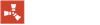
Find your purpose in Persephone
Adventurer, Builder, Hunter, Survivalist — Anything is possible and it's all up to you.
Ready to begin your own adventure?
Learn More About Persephone

Park Rangers
Persephone Park Rangers and the Persephone National Park Forest Service are dedicated to taking care of the park and its visitors.
Learn MoreServices for the public good.

Search & Rescue
Persephone Search & Rescue provides emergency response, conducts coastal patrols, and pilots aerial surveys to ensure park safety.
Learn More